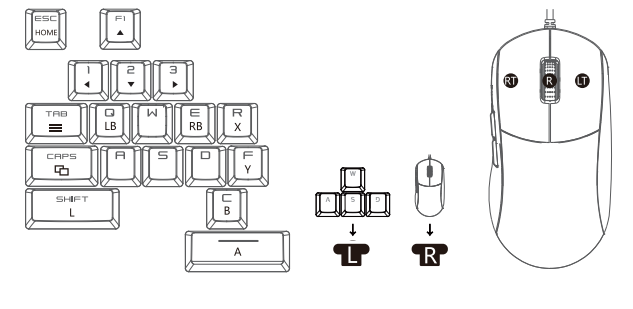Product Guide
- VX AimBox-How to connect VX AimBox to Xbox Series X/S
- VX AimBox-How to connect VX AimBox to Xbox One?
- VX AimBox-How to connect VX AimBox to PS5?
- VX AimBox-How to connect VX AimBox to PS4?
- VX AimBox-How to connect VX AimBox to Switch?
- Mouse settings
- Mirror setting
- Character movement speed
Advanced Guide
Connection Help
VX AimBox-How to connect VX AimBox to Xbox One?
Maximize game sensitivity
The mouse switching technology of VX AIMBOX will assume that the "view sensitivity" and other related options are maximized in your gameplay settings. In any case, it must be turned up to maximize your aiming performance.
●Connect the official Xbox One game controller to the controller connection interface
●Connect the keyboard/mouse to the keyboard/mouse interface
●Connect VXAIMBOX to the USB port of Xbox One through the USB plug. After the VX AIMBOX is turned on, the indicator light defaults to a phantom color cycle. When the indicator light flashes green 3 times, it means that the recognition is successful and can be controlled.
Note: Please replug the USB cable from your game console if VX AimBox doesn't work.
Xbox one key value diagram