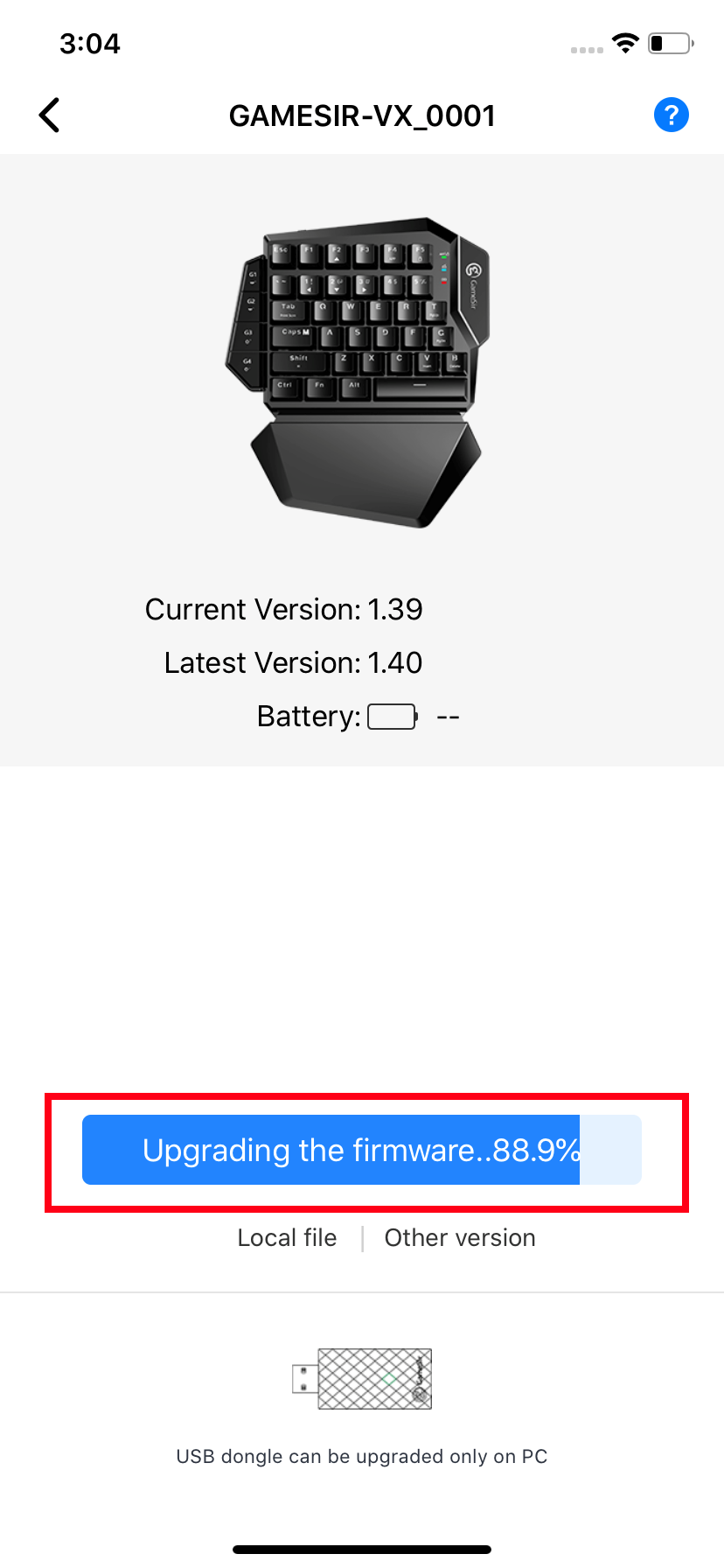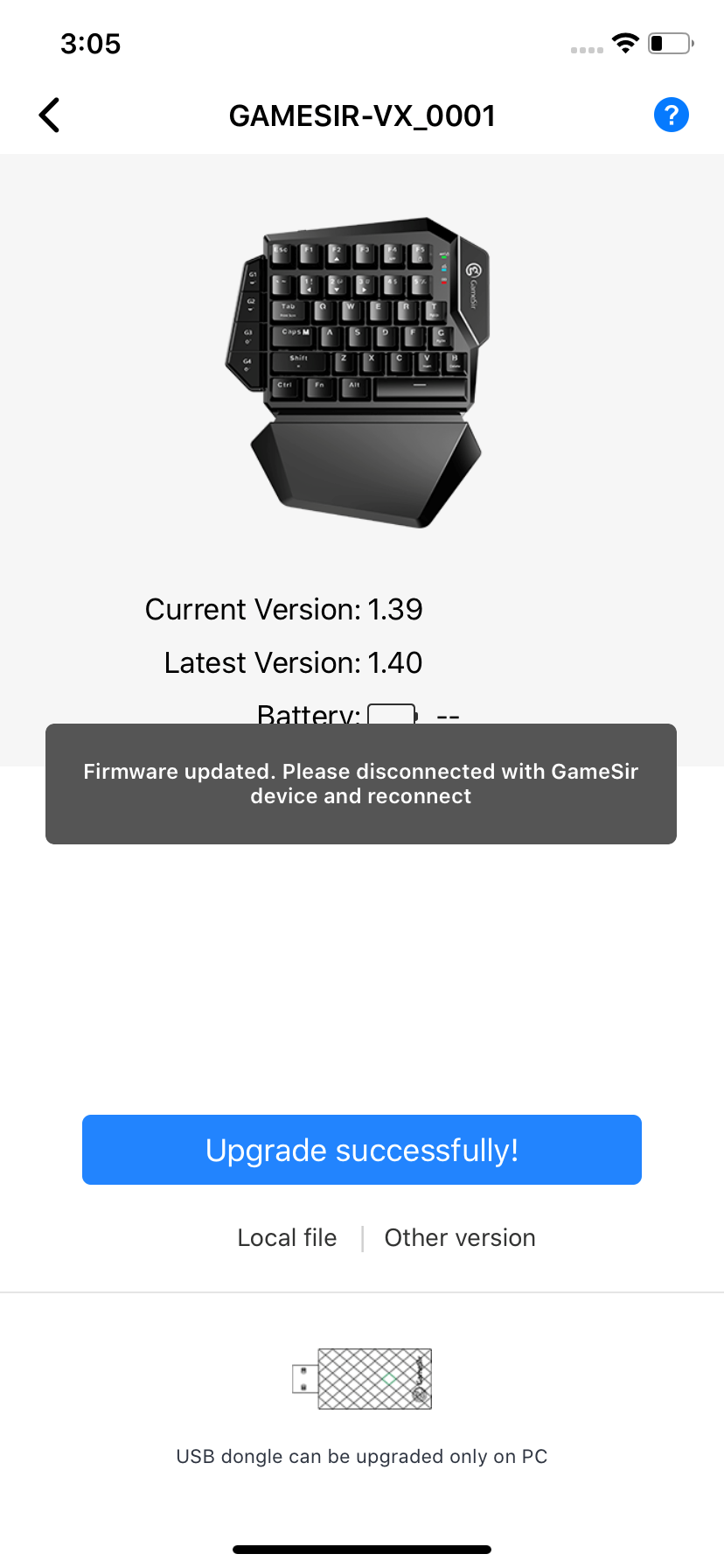Product Guide
- VX-How to connect VX to PS4?
- VX-How to connect VX to Switch?
- VX-How to connect VX to Xbox?
- VX-How to connect
- VX-How to connect VX to Xbox Series X/S ?
- Mouse settings
Advanced Guide
- VX-Aim Mode
- VX-How to reduce mouse delay and freeze?
- VX-How Adjust the dead zone
Version Upgrade Tutorial
- VX-Update the VX AimSwitch firmware on PC?
- VX-How to update VX firmware via G-Crux
FAQs
- VX-FAQs
Connection Help
VX-How to update VX firmware via G-Crux
Step 1 Download the GameSir G-Crux app to your mobile phone.
Step 2 Power on the VX AimSwitch and the green connection status indicator light will flash.
Step 3 Press Fn + F4 keys simultaneously on the VX AimSwitch and the blue connection status indicator light will flash.
Step 4 Turn on Bluetooth on your mobile phone and connect to the VX AimSwitch. Then the blue connection status indicator light will keep lit.
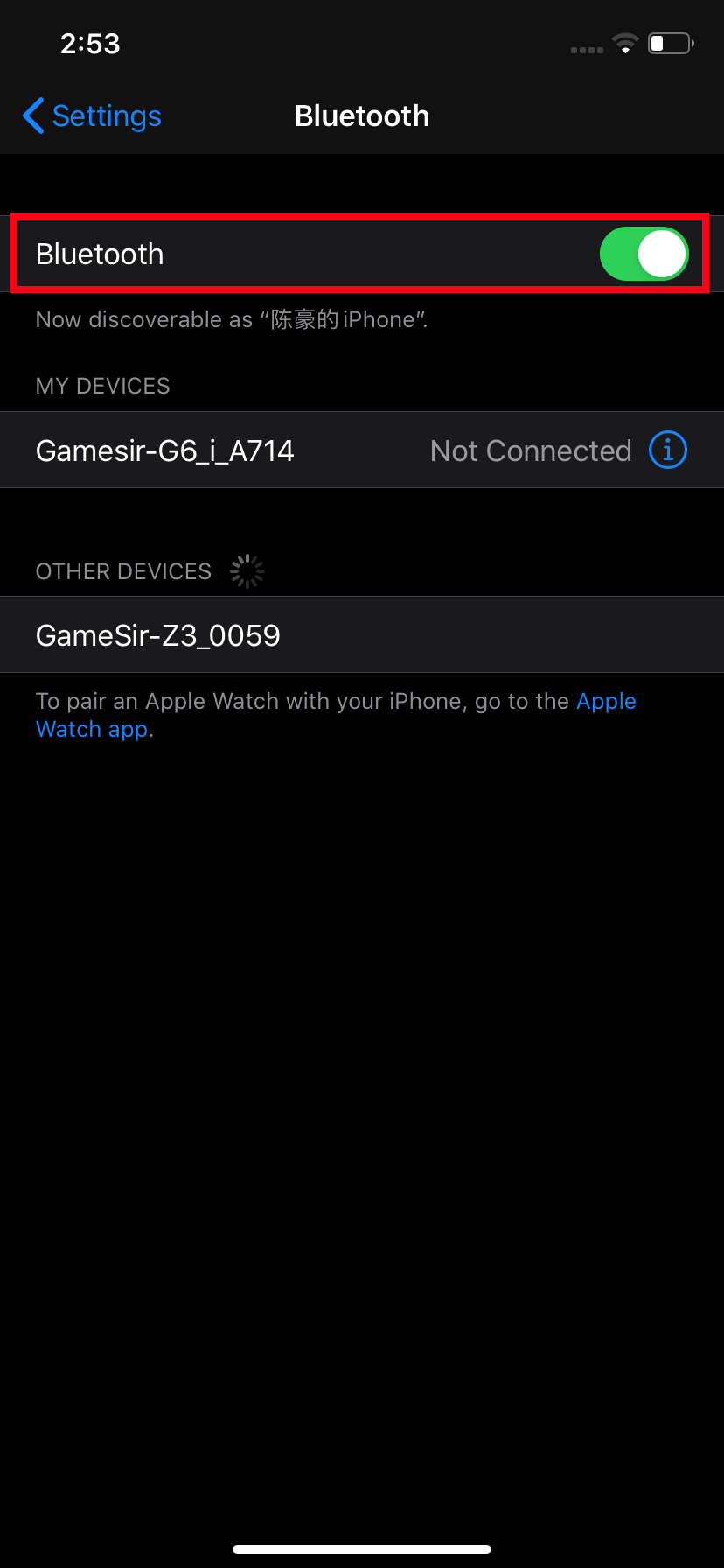

Step 5 Open the GameSir G-Crux app on your mobile phone, select the device model “GameSir-VX” and update the firmware.

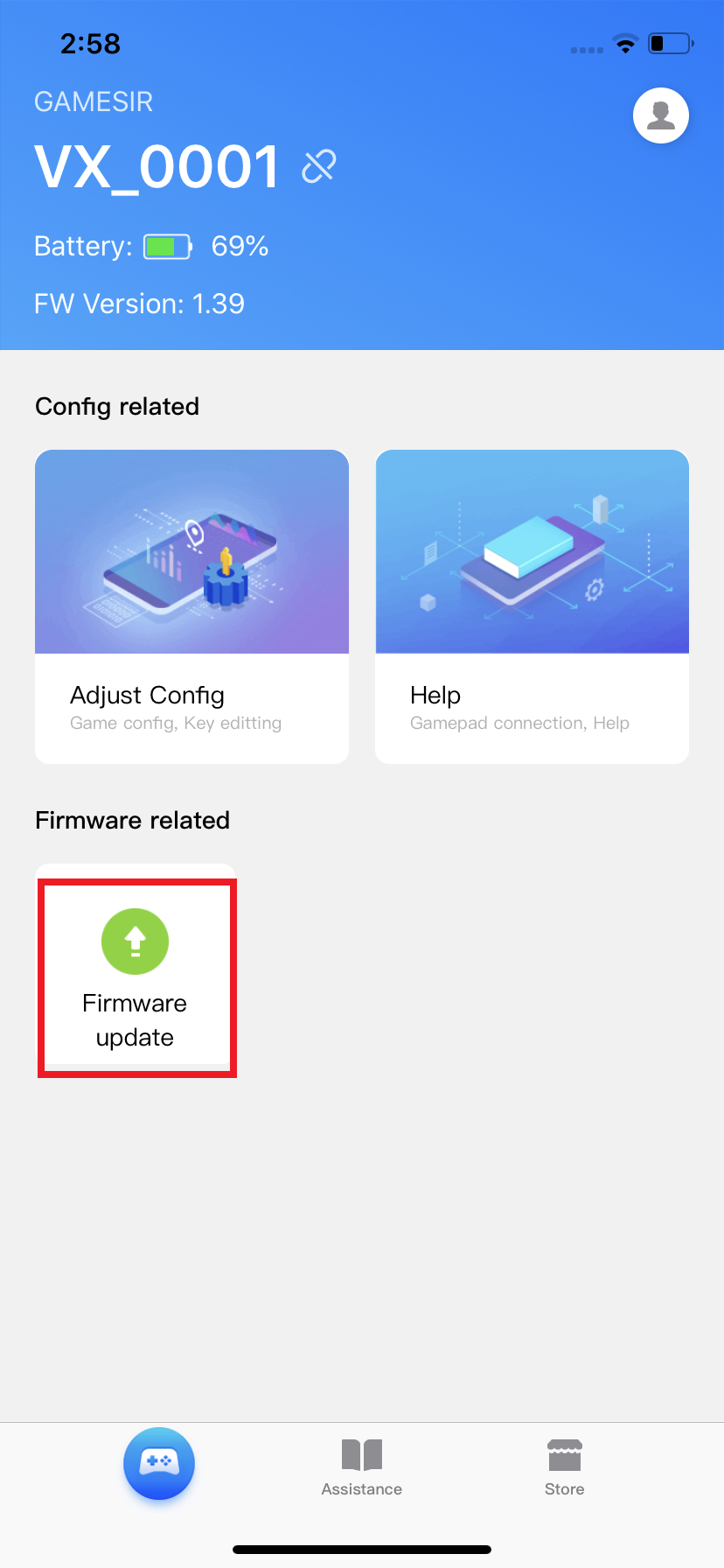
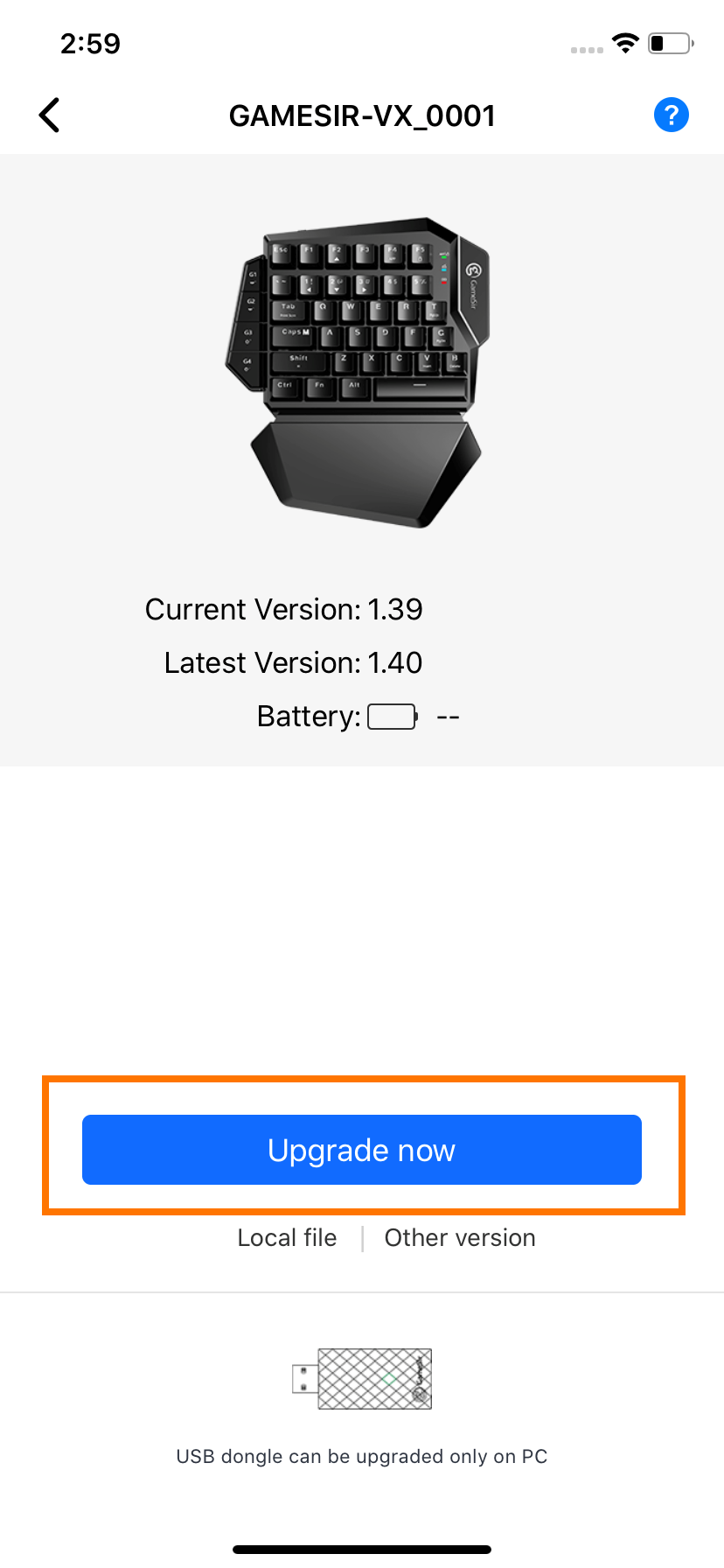
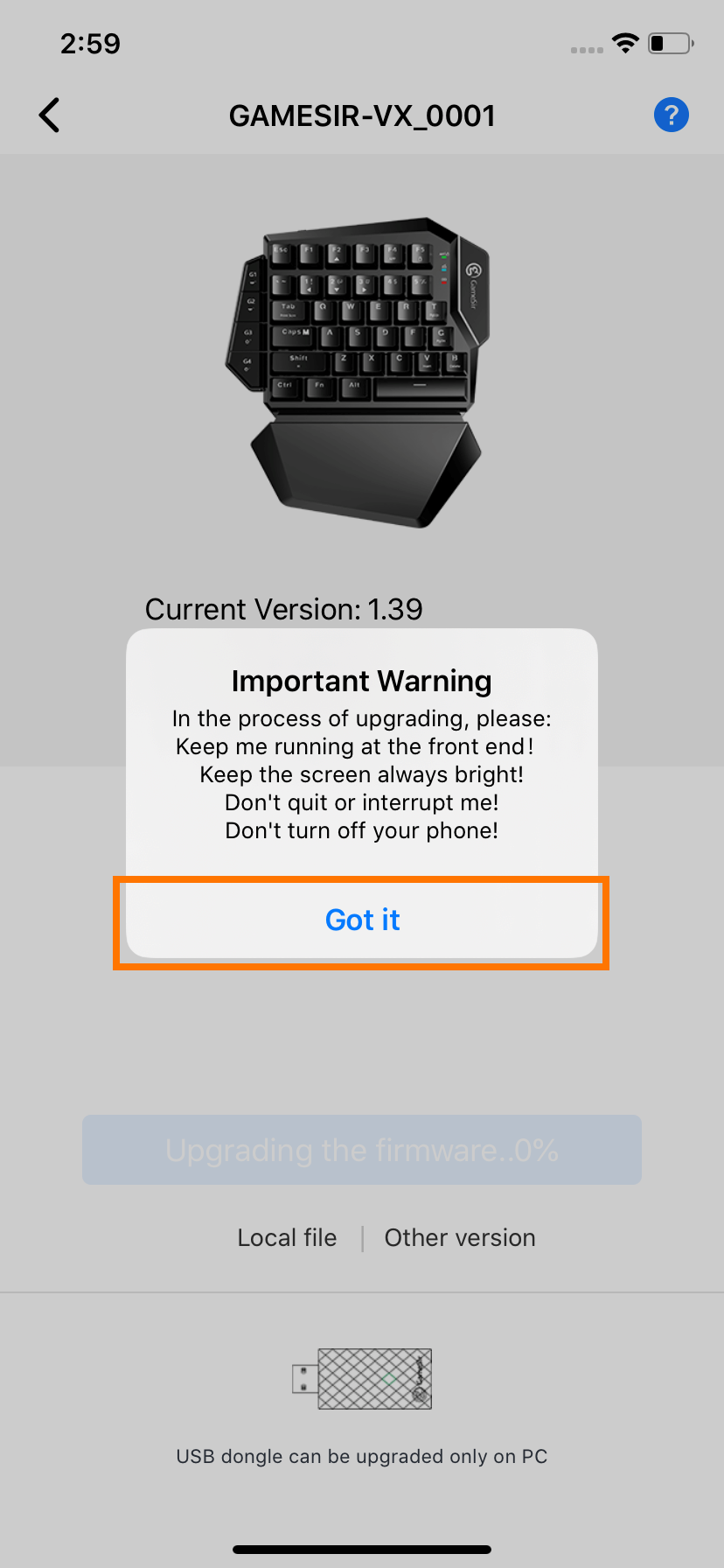
Step 6 After the firmware update is complete, close the GameSir G-Crux app, then press Fn + F5 keys simultaneously to exit the update and return to the game.